How To Root Any Android Mobile By KingRoot App Hindi
अपने एंड्राइड मोबाइल को आसानी से ओने क्लिक से रुट करे
 |
| Root And Unbrick Your Device |
There are the instructions to root any Android Mobile using the "KingRoot" Application on the mobile itself (no need of computer).
- Apne mobile ko root kare bina computer se connect kare, wo bhi only one click par
Requirements: Your Android Mobile should have atleast 20 percent of mobile battery or more to begin the root process.
How to use KingRoot to root any Android Mobile
कैसे करे एंड्राइड मोबाइल को रुट
Step 1: On your Android Mobile, Open Settings
> Security > Mobile Administration > Unknown Source (tick to enable it).
Step 3: Once Installation is completed, you will be able to see the following icon in the
Launcher Menu:
Step 4: Tap on the KingRoot Icon to Open it. Once KingRoot Application is launched.
Step 5: Now, Tap on the Start Root Button to begin the root process. (Apko Start Root Button Dabana Hai Or Apna Data / Internet / Wifi on karlena hai)
Step 6: Now, KingRoot will start the rooting process.
Kingroot apna rooting process start kardeta hai apko 2 - 3 minutes intezar karna hai.
Kingroot apna rooting process start kardeta hai apko 2 - 3 minutes intezar karna hai.
Step 7: Within a minute or two you will be able to see the Big Green Tick, which signifies that your
mobile is rooted successfully.
2 se 3 minutes ke baad agar apke samne green check mark aa jay to iska matlab hota hai apka mobile root ho gaya hai. (yaad rakhe root karne se apki warranty khatm ho jati hai. )
2 se 3 minutes ke baad agar apke samne green check mark aa jay to iska matlab hota hai apka mobile root ho gaya hai. (yaad rakhe root karne se apki warranty khatm ho jati hai. )
Step 8: Restart your Android Mobile & Done
Apne Mobile Ko Restart Kare Or Root Checker Install Karke Dekhle Ki Apka Mobile Proper Root Huwa Ya Nahi.
Root Checker Apko Play Store Par Miljayga Ya Yaha Click Kare.
Apne Mobile Ko Restart Kare Or Root Checker Install Karke Dekhle Ki Apka Mobile Proper Root Huwa Ya Nahi.
Root Checker Apko Play Store Par Miljayga Ya Yaha Click Kare.
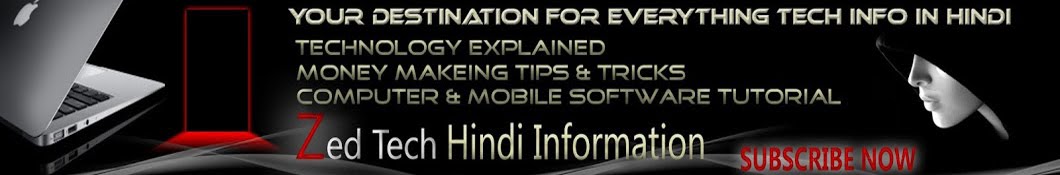




mera phone root nhi ho raha h mera phone h samsang j2 .ye shabi app install krke try kiya but kuch bhi nhi hua
ReplyDeleteApne Net Ko On Rakhe Or Agar KingRoot Apko Root Filr Nahi Search Kar raha Hai To Usko Automatic Apke Device Ki Information Chale Jati Hai, Or KingRoot Ki Team 1 se 2 Week Me Uski Root Ki File Apne Server Par Upload Daal Deti Hai. Fir Aap Root Kar Lena Ho Jayga.
ReplyDelete